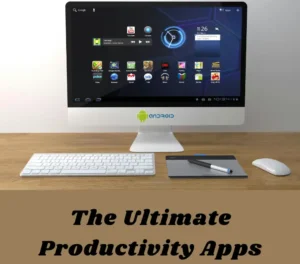Productivity apps are more than just tools—they’re essential partners in managing our time, tasks, and overall workflow. The 14 best productivity apps showcased here offer a curated selection of innovative solutions designed to streamline your day-to-day activities. Each app on this list has been chosen for its unique ability to enhance focus, simplify task management, and integrate seamlessly into your professional and personal life, making them indispensable in the realm of productivity apps.
Now let’s talk in detail about these applications:
Freedom
Freedom is renowned among productivity apps for its robust capability to block digital distractions and help users maintain focused work sessions. It provides a clean, distraction-free digital environment, enabling individuals and teams to optimize their productivity effortlessly.
Features
Freedom offers an array of functionalities including customizable blocklists, scheduled focus sessions, and cross-device syncing. These features allow users to select specific websites and apps to block during work periods, ensuring that interruptions are minimized no matter which device is in use.
Freedom Pros
Users appreciate its intuitive interface and ease of use, which makes setting up distraction-free sessions simple. Additionally, its ability to synchronize settings across multiple devices and platforms makes it a versatile tool among productivity apps. The customizable scheduling options further enhance its appeal by allowing users to tailor focus sessions to their unique routines.
Freedom Cons
Some users have expressed concerns regarding its pricing model, noting that the subscription costs may be higher compared to alternative solutions. Moreover, while the scheduling features are robust, there is occasional feedback that they could benefit from further flexibility to better accommodate varying work styles.
Freedom Pricing
Freedom operates on a subscription-based model, offering both monthly and annual plans. The service typically includes a free trial period, allowing users to experience its capabilities before making a financial commitment, thereby ensuring it meets their needs as one of the top productivity apps for enhancing focus.
Sunsama: A Leading Productivity App for Effective Time Blocking
Sunsama is a digital daily planner that redefines how you approach your workday. Designed to help you integrate tasks, meetings, and personal commitments into a single, streamlined dashboard, it stands out among productivity apps. With an emphasis on mindful planning, Sunsama encourages users to be intentional about their time by guiding them through daily and weekly planning rituals. Its focus on time blocking ensures that each task has a designated slot in your calendar, allowing you to work efficiently while avoiding burnout.
Key Features
One of Sunsama’s most distinctive attributes is its guided daily planning process. When you log in, you’re prompted to review your previous day’s accomplishments and set realistic goals for the day ahead. The app offers a visual Kanban board where tasks can be easily organized, dragged, and dropped into specific time blocks. In addition, Sunsama integrates with popular calendars and task management tools—such as Google Calendar, Todoist, and Trello—so you can pull all your tasks into one place. Other notable features include a focus mode that minimizes distractions, workload alerts to prevent overcommitment, and detailed time tracking that compares planned versus actual task duration.
Pros
Sunsama has earned praise for its clean, intuitive interface and the way it centralizes your daily tasks and calendar events. Users appreciate the seamless integration with various third-party apps, which makes it easier to consolidate different aspects of their work and personal lives. The guided planning process not only helps in setting realistic daily goals but also provides an opportunity for reflection, which can improve overall productivity. Its emphasis on time blocking and workload management makes Sunsama an ideal choice for those who want to get more done without feeling overwhelmed.
Cons
Despite its robust features, Sunsama does come with a few drawbacks. The app is priced at a premium level, which might be a concern for budget-conscious users or those in regions where the cost is relatively higher. Some users have noted that the mobile version lacks the full functionality found on the desktop, making it less convenient for on-the-go planning. Additionally, while Sunsama offers extensive integrations, it does not support every calendar type—such as the iOS calendar—limiting its usability for some users.
Pricing
Sunsama is positioned as a premium productivity tool. It is available for $20 per user per month when billed monthly, or $16 per user per month when billed annually. A 14-day free trial is offered, allowing new users to experience the app’s features and assess its value before committing financially.
In the crowded market of productivity apps, Sunsama distinguishes itself by offering a thoughtful, structured approach to daily planning and time blocking. Its robust feature set, including guided planning, visual task management, and powerful integrations, makes it an effective tool for professionals, solopreneurs, and remote workers. While its higher price point and limited mobile functionality might not suit everyone, Sunsama remains a top choice for those seeking to optimize their day and maintain a balanced workload.
Toggl Track: One of the Best Productivity Apps for Time Tracking
Toggl Track is an intuitive time tracking software that has earned its reputation as one of the best productivity apps available today. Designed for freelancers, small teams, and larger organizations alike, it helps users monitor how they spend their time on various projects and tasks. With its clean interface and straightforward approach, Toggl Track empowers individuals to boost efficiency and gain valuable insights into their work habits.
Features
Toggl Track stands out for its ease of use and powerful functionality. The one-click timer lets you start tracking time immediately, while detailed dashboards and reports provide a clear view of your productivity trends. Additional features include offline tracking, billable hours management, and robust integration with other productivity apps such as project management, calendar, and reporting tools. Its ability to categorize tasks and organize projects into intuitive reports makes it an indispensable tool for managing workload effectively.
Pros
Among its many strengths, Toggl Track is celebrated for its simplicity and user-friendly design. The app’s detailed reporting capabilities help users quickly identify time-wasting activities and optimize their schedules. Its seamless integrations with a variety of other productivity apps add significant value, enabling users to consolidate their workflow within a single platform. Moreover, the flexibility of a free version alongside competitively priced premium plans makes Toggl Track accessible for both individuals and teams.
Cons
Despite its many benefits, some users note that Toggl Track’s simplicity can be a double-edged sword. For those needing in-depth project management features or highly customizable dashboards, the interface might feel a bit limited. Advanced reporting and additional customization options are available only on paid plans, which may not suit everyone’s needs. Additionally, while the integration options are broad, a few users have experienced occasional challenges in achieving perfect synchronization with some third-party tools.
Pricing
Toggl Track offers a free plan that covers the basics, making it ideal for individuals or small teams looking to get started with time tracking. For those who require more advanced features—such as enhanced reporting, project management capabilities, and priority support—paid plans are available at competitive rates. This pricing model positions Toggl Track as a cost-effective choice among productivity apps, allowing users to scale their subscription as their tracking and reporting needs grow.
Overall, Toggl Track’s blend of simplicity, powerful features, and flexible pricing has made it a top pick for anyone looking to enhance their productivity through effective time tracking.
Pomodor
Pomodor is a sleek, web-based tool designed specifically to help you harness the power of the Pomodoro Technique. As one of the best productivity apps available, it allows users to break their work into focused intervals and short breaks, fostering sustained concentration and improved time management. Its minimalist design and straightforward interface make it easy to integrate into your daily routine, whether you’re working, studying, or managing projects.
Features
Pomodor offers a host of features tailored for efficiency. You can customize work session lengths and break durations to perfectly suit your rhythm, and the app provides clear visual cues and notifications to signal the end of each period. Additionally, Pomodor supports both light and dark modes for comfortable use in any environment, and its simple, no-login-required access means you can start timing your tasks immediately. These features position Pomodor among the top productivity apps for anyone looking to implement the Pomodoro Technique seamlessly.
Pros
Users appreciate Pomodor for its simplicity and ease of use, which minimizes distractions and helps maintain focus during work sessions. Its customization options enable a flexible approach to time management, allowing you to adjust intervals according to your personal productivity needs. Being completely free to use, Pomodor is accessible to everyone, making it a standout choice among productivity apps. Its straightforward functionality ensures that even those new to time management techniques can quickly adapt and benefit from structured work sessions.
Cons
While Pomodor excels as a focused timer, it lacks advanced task management features that some users might require for a more comprehensive workflow solution. Its minimalist approach means there are limited options for detailed reporting or analytics compared to other robust productivity apps. Users who need integration with broader project management systems may find Pomodor a bit basic, and its simplicity might not satisfy those looking for a more feature-rich platform.
Pricing
One of Pomodor’s biggest advantages is that it is completely free, providing all its core features at no cost. This makes it an ideal choice for individuals and teams seeking an effective Pomodoro timer without any financial commitment. As a top choice among productivity apps, Pomodor delivers essential time-tracking capabilities and customization options, ensuring that you can boost your focus and efficiency without breaking the bank.
Habitica: One of the Best Productivity Apps for Building Habits
Habitica is a unique productivity app that transforms everyday tasks and habit-building into a fun, role-playing game (RPG) experience. By gamifying your to-do list and daily routines, Habitica motivates you to complete tasks and build positive habits, making it one of the best productivity apps available for those looking to improve their daily performance while having fun.
Features
Habitica allows users to categorize their goals into Habits, Dailies, and To-Dos, providing a structured yet flexible system for tracking progress. Its engaging interface lets you earn experience points, gold, and rewards for completing tasks, while customizable avatars and in-game challenges keep you motivated. Additionally, the app supports social features like joining guilds, participating in challenges with friends, and collaborating in parties, which further enhances accountability and engagement.
Pros
The gamified approach of Habitica makes habit-building engaging and enjoyable, turning mundane tasks into exciting quests. Its community features foster a sense of accountability and support, encouraging users to stay consistent with their routines. The app’s flexible categorization and customizable rewards system ensure that you can tailor your experience to suit your personal productivity goals.
Cons
Some users might find the RPG elements distracting or feel that the playful interface overshadows its productivity benefits. Newcomers to Habitica may experience a learning curve when setting up and customizing tasks, and the emphasis on gamification might not appeal to everyone who prefers a more traditional productivity tool.
Pricing
Habitica offers a robust free version that provides ample functionality for most users. For those seeking enhanced features and additional customization options, a premium subscription is available at around $5 per month. This pricing model makes Habitica an accessible and cost-effective option among productivity apps, particularly for individuals looking to gamify their habit-building journey.
Overall, Habitica stands out as one of the best productivity apps for building habits, offering a creative and interactive way to boost your daily productivity and foster long-term positive routines.
Pocket: A Top Productivity App for Bookmarking Articles to Read Later
Pocket is an intuitive bookmarking app designed to help you save articles, videos, and other web content for later consumption. As one of the best productivity apps available, it streamlines your workflow by allowing you to quickly collect and organize valuable content from the web, making it easy to catch up on reading at your convenience—whether online or offline.
Features
Pocket offers a range of user-friendly features that enhance your digital reading experience. With seamless browser integration, you can save articles with a single click from any website. The app provides offline access, ensuring that your saved content is always available, even without an internet connection. Additional features include tagging for easy categorization, a distraction-free reading mode, and a powerful search function to locate content quickly. Furthermore, Pocket syncs effortlessly across multiple devices, enabling you to maintain an organized reading list wherever you are.
Pros
Users appreciate Pocket for its simplicity and efficiency in managing reading materials. The quick-save functionality, combined with offline reading capabilities, makes it a reliable tool for busy individuals. Its tagging system and clean, minimalist interface help keep your content organized and easily accessible, boosting your overall productivity. As one of the best productivity apps on the market, Pocket not only curates your reading list but also integrates well with your daily digital routines.
Cons
While Pocket excels in simplicity, some users feel that its interface may be too basic for those seeking advanced customization options. Certain premium features, such as full-text search and enhanced archiving, are only available with a subscription, which might deter users on a tight budget. Occasional syncing issues have also been reported, though these are typically resolved quickly through app updates.
Pricing
Pocket provides a robust free version that includes essential bookmarking and offline reading features. For users who desire advanced functionalities—such as ad-free reading, full-text search, and a permanent library archive—Pocket Premium is available at a competitive subscription rate, making it a cost-effective upgrade among productivity apps. This pricing model ensures that Pocket remains accessible for casual users while offering enhanced capabilities for power users.
Microsoft Outlook
Microsoft Outlook is a versatile email client that has become one of the top productivity apps for managing communication and scheduling. Part of the Microsoft 365 suite, it not only handles your email efficiently but also integrates calendar, contacts, tasks, and notes—all in one platform. This integration makes Outlook an indispensable tool for professionals and organizations aiming to streamline their daily workflows.
Features
Outlook offers a robust set of features designed to boost efficiency. Its advanced email management tools include customizable folders, filters, and rules that help you prioritize and organize your inbox. In addition, the integrated calendar allows you to schedule meetings and set reminders, while its contact and task management functionalities ensure that important details never slip through the cracks. With seamless synchronization across desktop, mobile, and web platforms, Outlook connects effortlessly with other productivity apps, further enhancing collaboration and workflow automation.
Pros
Users appreciate Outlook for its powerful integration within the Microsoft ecosystem and its comprehensive feature set that supports not just email, but all aspects of daily planning. Its reliable security features and frequent updates ensure that your data is safe and the interface remains user-friendly. The extensive customization options allow you to tailor your experience to your workflow, making it a favorite among productivity apps for busy professionals.
Cons
Despite its strengths, some users find Outlook’s interface a bit cluttered, especially when managing large volumes of email and calendar events. The learning curve can be steep for newcomers, and at times, the app can be resource-intensive, leading to slower performance on older devices. Additionally, occasional synchronization issues with third-party integrations may require manual adjustments.
Pricing
Microsoft Outlook is available as part of the Microsoft 365 subscription plans, which cater to both individual users and businesses. Pricing generally starts around $6.99 to $12.50 per user per month, offering a comprehensive suite of productivity tools that justifies the investment. For users seeking a more basic experience, a free web version of Outlook is also available, although it comes with limited features compared to the full Microsoft 365 experience.
Overall, Microsoft Outlook remains one of the best productivity apps for email management, offering a powerful, integrated solution that enhances communication, scheduling, and overall workflow efficiency.
Beeper
Beeper is an innovative all-in-one messaging app designed to consolidate your communications from multiple platforms into one streamlined interface. As one of the best productivity apps available today, Beeper unifies various messaging services—such as iMessage, WhatsApp, Slack, Discord, and more—allowing you to manage all your conversations without switching between separate apps. This centralized approach not only simplifies communication but also boosts overall workflow efficiency.
Features
Beeper offers a robust set of features that cater to modern communication needs. Its unified inbox aggregates messages from different platforms, ensuring that you never miss an important conversation. The app supports real-time synchronization across devices, advanced search capabilities, and customizable notification settings to suit your preferences. Additionally, Beeper provides integration with productivity tools, so you can link your messaging with calendars and task managers, making it an essential tool among productivity apps.
Pros
Users appreciate Beeper for its ability to simplify communication by consolidating multiple messaging channels into one accessible platform. Its intuitive interface and smooth synchronization help reduce distraction and save time, enhancing productivity. Moreover, the app’s extensive integration options and customization features make it adaptable to various work environments and communication styles, benefiting both individuals and teams.
Cons
Despite its innovative design, Beeper does have some limitations. Some users report occasional connectivity issues and a learning curve when setting up integrations with various messaging platforms. In addition, while the unified interface is powerful, it may feel overwhelming for those who prefer dedicated apps for each messaging service. The app is continually evolving, and some advanced features may still be under development.
Pricing
Beeper offers a flexible pricing model designed to suit both individual users and businesses. While there is a free trial available that lets you explore its core features, the full functionality is accessible through a subscription plan. The pricing is competitive relative to other productivity apps, making it a cost-effective solution for those looking to streamline their messaging and enhance overall productivity.
Overall, Beeper stands out as a powerful productivity app that transforms your communication experience by uniting all your messaging services into one cohesive platform.
Windows Clipboard Manager (Windows Logo Key + V)
The Windows Clipboard Manager, accessible via the Windows logo key + V, is a built-in tool designed to enhance your workflow by saving multiple copied items for later use. As one of the best productivity apps, it provides a convenient way to store, review, and manage text snippets, images, and links that you copy during your workday, making it easier to keep track of information without losing valuable content.
Features
This clipboard manager boasts several powerful features that set it apart. It automatically records your clipboard history, allowing you to scroll through previous copies with a simple key combination. You can pin frequently used items to keep them at the top for quick access, and with Microsoft account synchronization, your clipboard history can be shared across multiple devices. Its intuitive interface and seamless integration with Windows ensure that managing copied content becomes an effortless part of your digital workflow.
Pros
One of the main advantages of the Windows Clipboard Manager is its ease of use and immediate accessibility—no additional downloads or installations are required. As a free feature built into Windows 10 and 11, it significantly boosts productivity by reducing the need to switch between apps for copying and pasting. Its ability to store and recall multiple items makes multitasking smoother and helps prevent the loss of important information during busy work sessions.
Cons
Despite its strengths, the tool has some limitations. Its functionality is relatively basic compared to third-party clipboard managers, lacking advanced features like cloud-based sharing beyond Microsoft’s ecosystem, enhanced formatting options, or sophisticated search capabilities. Users who need extensive customization or integration with non-Microsoft platforms may find it less versatile than dedicated clipboard management applications.
Pricing
Since the Windows Clipboard Manager is integrated directly into Windows 10 and 11, there is no additional cost to use this feature. It comes as a free, built-in component of the operating system, making it an exceptionally cost-effective solution among productivity apps.
Overall, the Windows Clipboard Manager (Windows logo key + V) offers a practical and efficient solution for managing your copied content, reinforcing its status as one of the best productivity apps for streamlining everyday digital tasks.
Miro: A Leading Option Among Productivity Apps for Visual Collaboration
Miro is an innovative online collaborative whiteboard designed to empower remote teams and creative professionals to brainstorm, plan, and execute projects efficiently. As one of the standout productivity apps in the market, it offers a dynamic digital canvas that facilitates seamless communication and idea sharing, regardless of geographical barriers.
Features
The platform boasts a rich suite of features including interactive sticky notes, flowcharts, mind maps, and customizable templates. It also supports real-time editing, integrates with popular tools such as Slack, Google Drive, and Microsoft Teams, and provides visual frameworks that help streamline workflows. These capabilities make it an indispensable tool for fostering creativity and collaboration.
Pros
Miro is celebrated for its intuitive interface, extensive customization options, and robust collaboration tools that drive effective teamwork. Users appreciate its scalability, ease of use, and the ability to support diverse project workflows, making it an excellent choice among productivity apps for both small teams and large organizations.
Cons
Despite its many benefits, Miro’s extensive features can sometimes overwhelm new users. Additionally, the subscription-based pricing may be viewed as costly for small teams or individual users, and occasional performance hiccups on larger boards have been noted by some.
Pricing
Miro offers a flexible pricing model that includes a free plan with limited functionalities, ideal for individuals or small teams testing the platform. Its paid plans unlock advanced features, additional board limits, and enhanced security, catering to the needs of growing teams and enterprises seeking a comprehensive collaborative solution.
Teamwork
Teamwork is a comprehensive suite of online project management tools designed to help teams quickly get up and running with project management. Developed by Teamwork.com, the platform combines project planning, task management, real-time communication, and helpdesk support to streamline workflows. Widely used by companies across various industries, Teamwork stands out among productivity apps by providing a centralized system that promotes collaboration, accountability, and efficient project execution.
Features
Teamwork’s suite includes several integrated tools such as Teamwork Projects, Teamwork Chat, and Teamwork Desk. Key features include task assignment and tracking, time logging, milestones, and customizable templates for project planning. In addition, real-time updates, file sharing, and integrated messaging ensure that teams stay connected regardless of their location. The platform also supports robust reporting and dashboards, allowing users to visualize progress and allocate resources effectively.
Pros
Users praise Teamwork for its intuitive interface and extensive feature set that makes complex project management simpler. Its scalability and integration capabilities enable seamless collaboration, and the availability of mobile apps ensures that productivity apps remain accessible on the go. Many appreciate the structured workflows and customizable dashboards, which contribute to enhanced team accountability and improved project delivery.
Cons
Despite its strengths, Teamwork may present a steep learning curve for some, particularly when navigating its advanced features. The pricing model—especially for larger teams or enterprise-level needs—can be on the higher side, and some users report occasional performance issues when handling very large projects or extensive data.
Pricing
Teamwork offers a variety of pricing plans to accommodate different team sizes and needs. Starting with a free plan for small teams (with limited projects and user seats), its paid tiers—commonly known as Deliver, Grow, and Scale—unlock advanced features such as workload management, custom reporting, and enhanced integrations. Custom enterprise pricing is also available, making it a flexible option among productivity apps for both small businesses and large organizations.
Wrike
Wrike is a cloud-based project management platform designed to streamline workflows and enhance team collaboration. Recognized as one of the top productivity apps, Wrike centralizes project data and communication, enabling teams to plan, execute, and monitor projects in real time. Its intuitive design and powerful functionalities make it suitable for businesses of all sizes, from small startups to large enterprises.
Features
Wrike offers a wide range of features that cater to diverse project management needs. Key functionalities include customizable dashboards, interactive Gantt charts, real-time updates, and robust task management tools that allow for prioritization, dependency tracking, and resource allocation. In addition, Wrike integrates seamlessly with numerous popular tools such as Google Workspace, Microsoft Teams, Slack, and more, ensuring a cohesive workflow across your productivity apps ecosystem.
Pros
Users appreciate Wrike for its extensive customization options and flexible interface, which allow teams to tailor the platform to their unique project requirements. Its real-time collaboration tools boost transparency and accountability, while powerful reporting and analytics help monitor progress effectively. These strengths make it a standout choice among productivity apps for driving efficiency and improving project outcomes.
Cons
Despite its robust capabilities, Wrike can present a steep learning curve, particularly for new users trying to navigate its advanced features. Some users have noted occasional performance lags when managing very large projects, and the overall cost can be a consideration for rapidly scaling teams or smaller organizations.
Pricing
Wrike provides a flexible pricing model to accommodate various team sizes and needs. A free version is available with basic features for small teams, while paid plans start with the Professional tier—approximately $9.80 per user per month (billed annually). For organizations requiring more advanced functionalities, higher-tier options such as the Business and Enterprise plans offer enhanced customization, reporting, and integration capabilities. This tiered pricing structure makes Wrike accessible to both emerging businesses and established enterprises looking to leverage top productivity apps for project management.
Zoho Projects
Zoho Projects is a comprehensive cloud-based project management tool designed to streamline planning, tracking, and collaboration. As a standout among productivity apps, it offers an integrated platform where teams can manage tasks, monitor progress, and coordinate resources in real time. This robust solution is ideal for businesses of all sizes looking to optimize workflows and maintain project visibility throughout each phase.
Features
Zoho Projects provides a wealth of features including task assignment, Gantt charts for visual scheduling, milestone tracking, and integrated time tracking. It supports document sharing, issue tracking, and real-time collaboration through discussion forums and chat. Additionally, its seamless integration with other Zoho applications—as well as popular third-party tools—enhances its role as one of the most versatile productivity apps available.
Pros
Users appreciate Zoho Projects for its affordability and ease of use, making it accessible for small teams as well as large organizations. Its intuitive interface, customizable dashboards, and robust reporting capabilities help teams stay organized and informed. The tool’s strong integration ecosystem further boosts its value, allowing users to connect their existing workflows with other essential productivity apps.
Cons
Some users have noted that while Zoho Projects covers all the essential bases, advanced customization options can be somewhat limited compared to more complex project management systems. Additionally, new users might face a slight learning curve when exploring its full range of features, and occasional performance slowdowns may occur with very large projects.
Pricing
Zoho Projects offers a flexible pricing model to accommodate various team sizes and needs. A free plan is available for small teams with limited features, while paid plans start at an affordable rate—typically around $3 per user per month for the Basic tier. Higher-tier plans, such as Premium and Enterprise, unlock advanced functionalities like deeper analytics, increased storage, and additional integrations, making Zoho Projects a cost-effective choice among productivity apps for enhanced project management.
“Also Read: Time Management Tools for Work”
In summary, the 14 best productivity apps redefine efficiency by combining intuitive design, versatile integrations, and powerful features that meet diverse productivity needs. These productivity apps not only empower users to take control of their schedules but also foster a balanced, organized approach to work and life. Embracing these solutions can transform the way you manage your tasks, ultimately leading to enhanced performance and a more fulfilling daily routine.