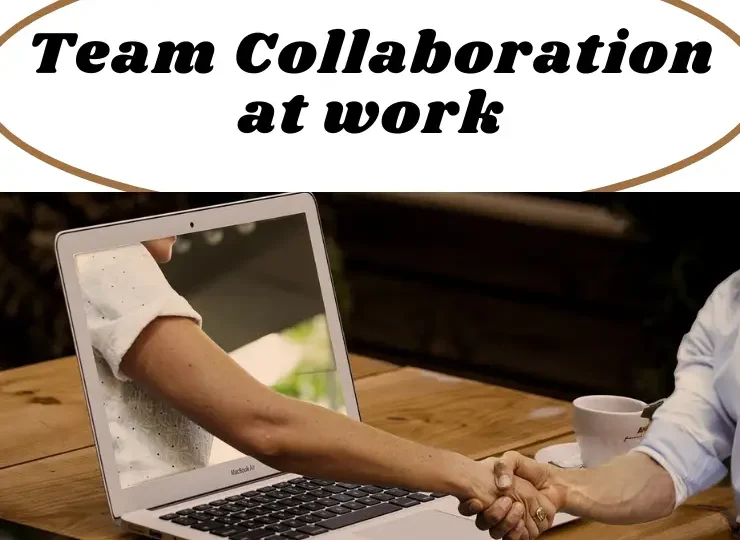Businesses and teams require efficient ways to collaborate, communicate, and manage projects in today’s fast-paced digital world. Whether working remotely, in a hybrid setting, or in an office, team collaboration tools are crucial in ensuring seamless interaction between employees. These tools help in organizing workflows, sharing files, conducting meetings, and tracking project progress.
With numerous options available, selecting the right tool can be overwhelming. This guide explores the top 10 team collaboration tools, their features, and how they enhance productivity.
Key Features to Look for in Team Collaboration Tools
Before choosing a team collaboration tool, it is essential to consider features that can streamline your team’s workflow. Here are the key aspects to look for:
1. User-Friendly Interface
A complex and cluttered interface can lead to inefficiencies. The best team collaboration tools have intuitive designs, ensuring ease of use for all team members.
2. Integration Capabilities
Most teams use multiple tools for communication, file storage, and task management. Look for software that integrates with other commonly used apps like Google Drive, Slack, Microsoft Teams, and Trello.
3. Security & Compliance
Data security is a priority. Tools should offer encryption, multi-factor authentication, and compliance with regulations such as GDPR or HIPAA.
4. Scalability
Your tool should be flexible enough to grow with your team’s needs. Whether you’re a small business or a large enterprise, scalability is essential.
Now we will talk in detail about the top 10 team collaboration tools.
Also Read: team collaboration
1. Slack – Best for Team Communication
 SlackSlack is a widely used team collaboration tool designed for instant messaging, file sharing, and integration with multiple productivity apps. It allows teams to create channels for specific projects, making communication streamlined.
SlackSlack is a widely used team collaboration tool designed for instant messaging, file sharing, and integration with multiple productivity apps. It allows teams to create channels for specific projects, making communication streamlined.
Key Features
✅ Organized conversations through channels
✅ Integration with over 2,000 apps, including Trello, Google Drive, and Asana
✅ Direct messaging, file sharing, and voice/video calls
Slack’s team collaboration tool helps reduce email overload and makes it easy for remote teams to stay connected.
2. Microsoft Teams – Ideal for Microsoft 365 Users
For businesses already using Microsoft 365, Microsoft Teams is an excellent choice. It seamlessly integrates with Office apps, allowing for smooth communication and collaboration.
Key Features
✅ Chat, video conferencing, and file sharing
✅ Deep integration with Office 365 tools like Word, Excel, and OneDrive
✅ Secure and compliant with enterprise-grade security
Microsoft Teams enhances team collaboration by keeping all communications, files, and meetings in one place.
3. Trello – Perfect for Visual Project Management
Trello is a highly visual team collaboration tool that helps teams organize projects using a Kanban board system.
Key Features
✅ Drag-and-drop task management
✅ Customizable boards, lists, and cards
✅ Collaboration via comments and file attachments
Trello’s flexibility makes it ideal for both small teams and large enterprises looking to improve workflow management.
4. Asana – Best for Task and Workflow Management
AsanaAsana is a powerful project management and team collaboration tool that helps teams track tasks from start to finish.
Key Features
✅ Task assignments, due dates, and priorities
✅ Multiple project views: List, Board, Timeline
✅ Automation for repetitive workflows
With Asana, teams can ensure accountability and keep track of progress effortlessly.
5. Google Workspace – Great for Document Collaboration
Google Workspace is one of the most widely used team collaboration tools, providing real-time editing and cloud storage solutions.
Key Features
✅ Cloud-based collaboration with Google Docs, Sheets, and Slides
✅ Secure file storage via Google Drive
✅ Communication tools: Gmail, Google Chat, and Google Meet
Google Workspace allows multiple users to work on the same document simultaneously, improving teamwork efficiency.
6. Monday.com – Ideal for Custom Workflows
Monday.com offers customizable workflows that cater to different industries, making it an excellent team collaboration tool for managing tasks.
Key Features
✅ Custom dashboards for tracking project progress
✅ Automation of repetitive tasks
✅ Multiple view options: Calendar, Kanban, and Timeline
Monday.com’s flexibility makes it suitable for marketing teams, software development, and HR departments.
7. Zoom – Best for Video Meetings and Webinars
Zoom is one of team collaboration tools & a leading video conferencing & known for its reliability and ease of use.
Key Features
✅ High-quality video and audio calls
✅ Screen sharing and virtual backgrounds
✅ Webinar hosting capabilities
Zoom enables remote teams to stay connected through virtual meetings, improving collaboration across different locations.
8. ClickUp – All-in-One Productivity Suite
ClickUp is a versatile team collaboration tool that combines task management, time tracking, and document sharing.
Key Features
✅ Customizable workspaces and workflows
✅ Integration with apps like Slack, Google Drive, and Zoom
✅ Goal tracking and productivity reporting
ClickUp is suitable for teams looking for an all-in-one solution to manage work and improve efficiency.
9. Notion – Best for Knowledge Management and Documentation
Notion is a powerful team collaboration tool that serves as a knowledge base and project management solution.
Key Features
✅ Wiki-style documentation for easy knowledge sharing
✅ Task management and note-taking features
✅ Integration with popular productivity tools
Notion is an excellent choice for teams that require a centralized space for documentation and collaboration.
10. Basecamp – Best for Simple Team Coordination
Basecamp is a straightforward team collaboration tool designed for managing projects with minimal complexity.
Key Features
✅ To-do lists and team schedules
✅ Message boards for team discussions
✅ File storage and simple interface
Basecamp is ideal for teams that want a no-frills approach to project management and collaboration.
How to Choose the Right Team Collaboration Tool for Your Business
When selecting a team collaboration tool, consider:
✔ Your team’s size and workflow requirements
✔ Integration with existing software
✔ Security and compliance features
✔ Budget and pricing structure
Choosing the right tool ensures improved communication and productivity.
Future Trends in Team Collaboration Tools
As technology evolves, team collaboration tools will incorporate:
✅ AI-driven automation for task management
✅ Virtual Reality (VR) and Augmented Reality (AR) for immersive remote meetings
✅ Enhanced cybersecurity features to prevent data breaches
FAQs
1. What are the best free team collaboration tools?
Slack, Trello, and Google Workspace offer free plans with limited features.
2. How do collaboration tools improve productivity?
They streamline communication, reduce email overload, and centralize project management.
3. What’s the most secure collaboration software?
Microsoft Teams and Google Workspace provide enterprise-grade security.
4. Can small businesses benefit from team collaboration tools?
Yes! Even small teams can improve efficiency with tools like Asana and ClickUp.
5. How do these tools support remote work?
They offer real-time messaging, video conferencing, and cloud-based file sharing.
Selecting the right team collaboration tool depends on your business needs. Whether you prioritize communication (Slack), project management (Trello, Asana), or all-in-one solutions (ClickUp), there’s an option for every team. Try different tools to find the best fit for your workflow!